Do you want to add a custom author profile page to your WordPress site? Many WordPress themes have limited author profile information on their author archive page. In this article, we will show you how to create a custom author profile page in WordPress.
Manually Create a Custom Author Profile Page in Your Theme
This method requires you to edit your WordPress theme or child theme files. If you haven’t done this before, then please see this video - How to create a child theme?
I want to say please create a child theme -If you don't know than please watch my video child theme?
And after that Follow this steps -
1)- You will need to connect to your website using an FTP client server.
2)- Go to /wp-content/themes/your-current-theme/ folder.
3)- In root directory
Inside your current theme folder, you need to create an author.php file. After that you need to copy the contents of archive.php file and paste them inside your new author.php template.
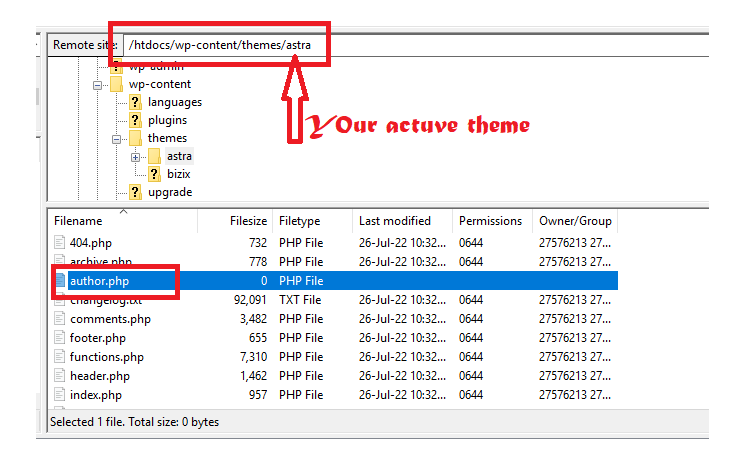
You Can show all information about Author on this page.
$curauth->aim; $curauth->description; $curauth->display_name; $curauth->first_name; $curauth->ID; $curauth->last_name; $curauth->nickname; $curauth->user_email; $curauth->user_login; $curauth->user_nicename; $curauth->user_registered; $curauth->user_url;
<?php get_header(); ?>
<div id="content" class="narrowcolumn">
<!-- This sets the $curauth variable -->
<?php
$curauth = (isset($_GET['author_name'])) ? get_user_by('slug', $author_name) : get_userdata(intval($author));
?>
<h2>About: <?php echo $curauth->nickname; ?></h2>
<dl>
<dt>Website</dt>
<dd><a href="<?php echo $curauth->user_url; ?>"><?php echo $curauth->user_url; ?></a></dd>
<dt>Profile</dt>
<dd><?php echo $curauth->user_description; ?></dd>
</dl>
<h2>Posts by <?php echo $curauth->nickname; ?>:</h2>
<ul>
<!-- The Loop -->
<?php if ( have_posts() ) : while ( have_posts() ) : the_post(); ?>
<li>
<a href="<?php the_permalink() ?>" rel="bookmark" title="Permanent Link: <?php the_title(); ?>">
<?php the_title(); ?></a>,
<?php the_time('d M Y'); ?> in <?php the_category('&');?>
</li>
<?php endwhile; else: ?>
<p><?php _e('No posts by this author.'); ?></p>
<?php endif; ?>
<!-- End Loop -->
</ul>
</div>
<?php get_sidebar(); ?>
<?php get_footer(); ?>
How to create author page template using Elementor Pro?
An intruction video comming soon --- my YouTube = youtube.com/sknetking




0 Comments