Your Elementor Widget Panel does not load and has the continuously spinning “Loading” icon,
as shown in the image below, this is generally due to a resource issue, a conflict with another plugin,
or a setting on your server that needs to be adjusted.
So how to solev it.
Step 1 - Check Plugin conflict!
How to check plugin conflict ?
Remember your last installed plugin! Now Deactivate your last activated plugin and check.
If the problem is not solved,
Each plugin deactivate and activate one by one, until you spot the problematic plugin.
75% Chance to any addon conflicting and when you deactivate it problem is solved.
Step 2- Check System Info
You can check if your system meets these requirements by going to Elementor > System Info. Two of the main things to check are the PHP version and memory limit.
Make sure you are using the most updated versions of Elementor.
MySQL 5.6 or Greater
MySQL version 5.6 or greater OR MariaDB version 10.0 or greater
WP Memory Limit
WP Memory limit of 128 MB or greater (256 MB or higher is preferred)
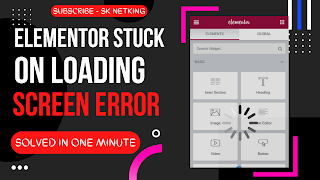
Step 3- Edit your wp-config.php file
Add this to the your wp-config.php file .
define('WP_MEMORY_LIMIT', '512M');
Step -4 Clear catch data -
Open your page in other browser or clear catch data or browser.
If stil roblem than add a catch cleaner in your website and clear catch.




0 Comments