Hello Friends, I am Shyam and today we will learn how to add menu and delete
menu in wordpress from dashboard.
We will learn this step by step-
Step 1- Create a navigation menu :-
- Go in dashboard and find the Apearance menu and click.
- Here you need to click on Menus.
- create a new menu click on it.
- Give a menu name like - main menu or mobile menu.
- Click on Create Menu Button.
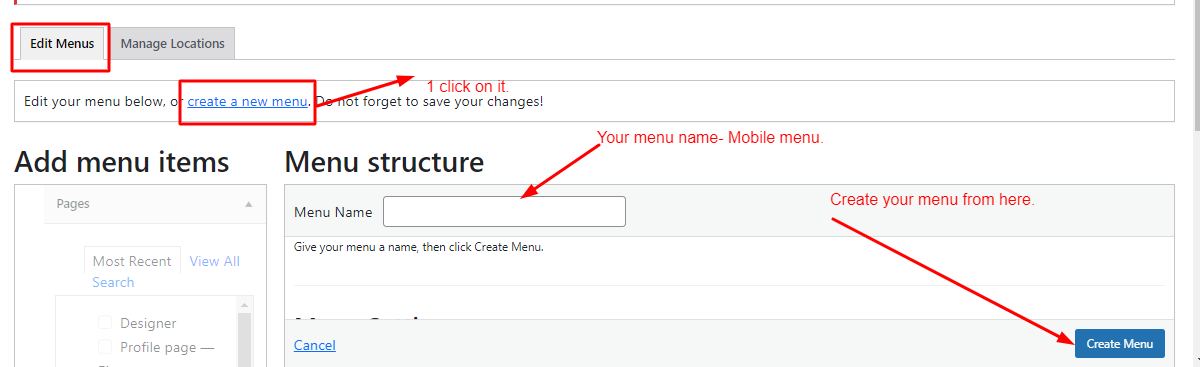
Step 2 - Add menu items :-
- Select the new created menu from- Select a menu to edit:
- Check item from- Add menu items.
- And than click on - Add to menu button.
- Finally click on Save menu button.
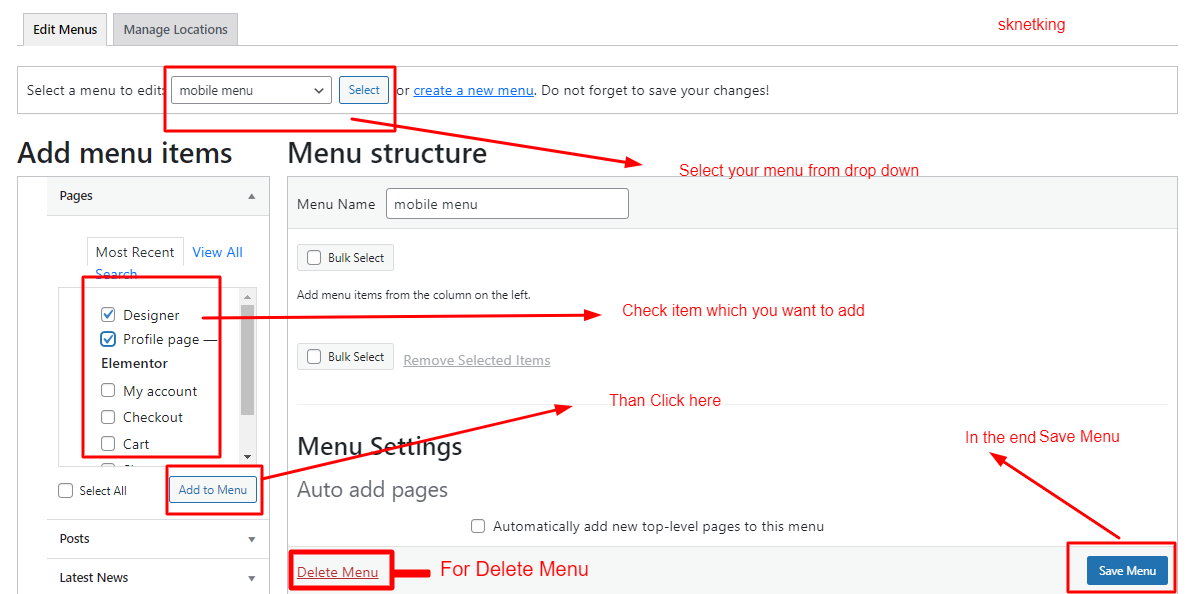




0 Comments